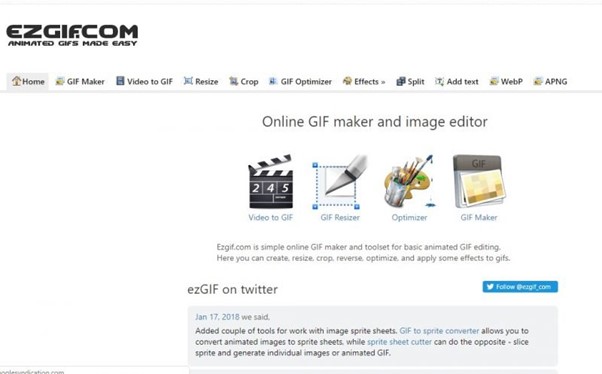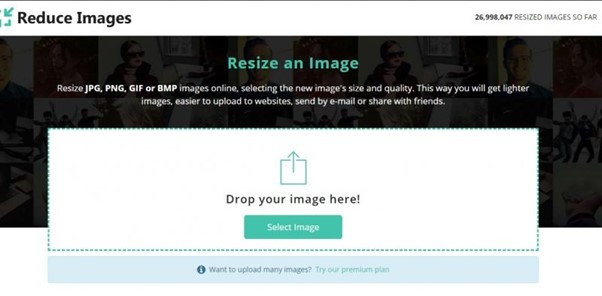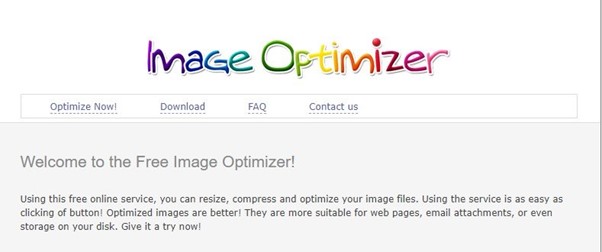How to Compress the Size Of A PNG Image?
Images and illustrations play an important role in sprucing up a well-written article. Sometimes they become clickbait for readers to tilt their attention. Images are not just important to accentuate the attraction of a conventional essay or an article. It also helps a great deal to catch the eyeballs of users to view any website or take notice of a commercial. To beautify content and capture the attention of the browsers, all we need is a beautiful and strong image that screams desirability in huge proportions.
Usually, the image formats people use to display illustrations are either Jpeg or PNG. Generally, PNG seems to score better as an option for the sheer clarity and richness it gives. However, there is a slight drawback that comes as a hinder to using PNG as much as JPEG. PNG image formats are optimized for the web but they take up more space leaving us with difficulties of storage or effective usage.
One reason the PNG images are claimed to invade more space is that they come with this extra baggage of colors and metadata which makes it a more cumbersome file format to be stored. They even kill the time in opening up or appearing on the screens as they are oversized for consumption. The only solace to this issue is that it is recoverable. It can be mended with effective compression of the file to be stored and used.
There are some readymade applications and websites to do this and they can be used at your convenience to compress the PNG image.
Compress PNG:
When you look for applications to compress PNG images, you should be wary of choices that do not reduce or diminish its quality in the process. Some compressor websites reduce the size to minimal bits but the display is compromised considerably to accommodate easy storage. Compress PNG is one such website that does not minimize the quality or the clarity of the image file even to the slightest. The image file retains its original property while shedding away all the redundant data to compress it effectively. The image has to be uploaded and then the compress button should be pressed to have it compressed.
GiftOfSpeed:
This website lends its compressing functionality to any files including PNG, JPEG, and other file formats as well. One of the recently emerged websites is also quite popular amongst users. The tools it hosts have a lot of variety and one can leverage the best tool that corresponds to your file and size. Any snippet of JavaScript code to image files can be compressed with this website without much ado.
TinyPNG:
The name self-implies the propensity of this website to reduce the size of PNG files. This website is claimed to be the oldest application to compress PNG and has been used by lots of users over years. The technique used by this website to reduce the PNG file is quite out of the box but proves to be effective in terms of retaining the original quality and compressing it promptly. This has also been touted to be the best of the lot and seems to have gained some traction for its durability and sustainability.
EZGIF:
This is another compressor website that is used prominently today. An efficient tool for compressing any file format including PNG, JPEG or GIF, etc. It can reduce and compress any large-sized PNG file easily. Some animated images can also be compressed easily without any glitches. It’s a user-friendly website that can pretty much be availed for any large-size file of any random format.
Reduce images:
This is an excellent web-based tool that can actually compress a package of PNG files in one go. This is another website that would not trade off the quality of the image file for anything. There would not be any slight damage or disappearance of any data to the slightest bit. Its working procedure is similar to that of compressed PNG and its quality is top-notch in all senses.
Image optimizer:
As the name suggests, this compressor is not only for compression but actually does more than that. It would modify the size, reduce the bits or even normalize the files for effective usage. This is also a user-friendly website that has to its credit features that work well to compress the files effectively without any residual effects. The interface is quite easily navigable and keeps it simple for users to operate easily. One another benefit that really tips the favor of choice for the website is that it has options to control the limit of optimization or compression to the maximum size. These pre-configurations can be done before compressing the image so that the result is exactly as per your expectations.
Compressor.io:
Another exquisite website that works in every way possible to reduce the size of the file without slipping away from maintaining the original quality. This website also helps majorly to reduce the size of any file formats at ease, not just PNG. It actually compresses it so heavily that the size is diminished heavily to fit effective storage. However, the quality is not compromised even for a bit with no residual effects.
lloveimg:
Another exclusively strong compressor has other miscellaneous benefits like conversion of the image files, photo editors, meme generator, and more. It exclusively compresses only PNG files but reduces its size extremely to make it lightweight. The quality remains the same after the conversion and no amount of data is decimated or missed. Image files of any size to any quality can be loaded on this website for any intended action from conversion to compression without any further ado.
PS2PDF:
This website is mostly dedicated to conversion functionalities and mostly deals with PDF. However, it is also an able compressor of PNG files. Since it is famous for conversion as it does convert PNG files to PDF and also completes the process faster than expected. The compression process happens faster and hence this tool can be used for that sole purpose. The quality is maintained intact without any losses and the data is delivered without any defects.
Conclusion:
Image files are more significant and how rich and magnificent the image file looks is proportional to the level of attention the content gets. There cannot be any compromises in the quality or the clarity of the images which actually goes a long way in selling content. Having a good image compressor that does not sacrifice the original quality of the image file is what everyone demands. Have a look at all the above compressor websites to choose your perfect fit.