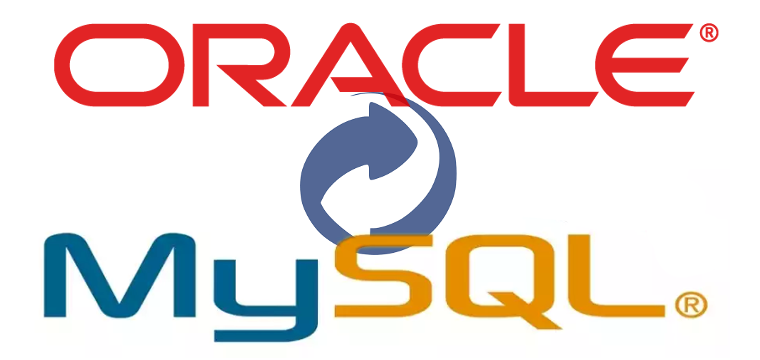Database Migration from Oracle to MySQL
Oracle and MySQL are one of the most popular database management systems filled with a vast number of administrative tools and programming APIs. However, due to Oracle’s restrictive licensing policy and expensive price of its ownership many businesses and organizations are considering migrating their databases from Oracle to MySQL as it is open source and less restrictive.
The problem is that the actual procedure of migrating data from Oracle to MySQL is not simple at all. It requires a lot of effort in doing it manually. To add, there is a chance that you could accidentally lose all of your data. Hence, it is advised to use specific software to help you with the conversion process.
One of the most useful conversion tools for this process is the Oracle to MySQL developed by Intelligent Converters—a software vendor which specializes in finding solutions for database migration, conversion and synchronization. The company has worked for over almost 20 years. The factor that makes their Oracle to MySQL converter special is the direct reading and writing it provides. It can provide high performance as it does not have to go through any middleware libraries or components. The Oracle to MySQL supports all variants of MySQL and Oracle also including the cloud solutions. It has a command-line version to automate and schedule database conversion. To add, the Oracle to MySQL converter not only allows you to migrate data but it can also merge database with previous MySQL databases.
Another feature of the Oracle to MySQL converter is that it can filter data via SELECT queries. Using this you can select particular columns and records or alter the data before converting it into MySQL format. You can use this feature for different benefits:
- Use SELECT statements to filter records
- You can select and rename individual columns
- You can ignore null values
Often you may find yourself needing to change the types of column in the resulting database. The “custom column mapping” feature is provided in the Oracle to MySQL specifically for this task. It allows you to change the name, type, default value or NULL attribute for a specific column in the table or otherwise it will let you ignore some columns as well.
In case your target MySQL server does not support remote connection, the Oracle to MySQL converter can export the data into SQL script by itself. To do this, the source database is transferred into a local file which contains SQL-statements for the tables with all indexes and constraints. It automatically fills them with the stored data. Then, by using one of the two tools mentioned below, the database admin can extract the script file to MySQL server.
They can either use the MySQL console client (psql) where they have to input various commands to access the script file. In the second case, they can use phpMyAdmin. To import the file, they are required to click on the appropriate database. Then, click on ‘SQL’ tab on top of the screen. Following this, enter the full path to dump file into the location of the text file. Finally press ‘Go’ to confirm the change.